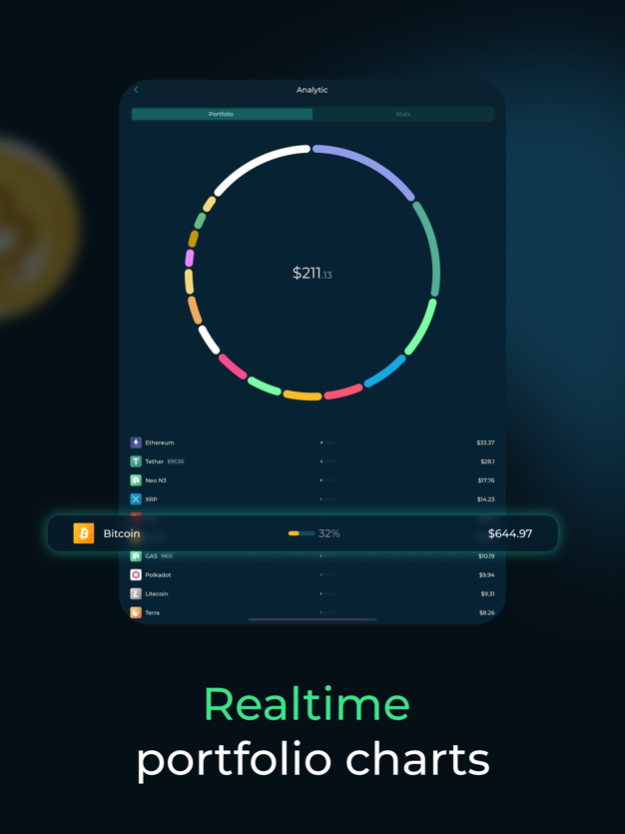Arctic Wallet Mobile 1.31
Continue to app
Free Version
Publisher Description
Start your journey with Arctic wallet! Store 300+ assets in an easy-to-use and secure mobile wallet.
Arctic is a non-custodial mobile wallet built on the principles of decentralization and privacy.
Private & Secure
Be confident in the safety of your assets. We don't store or access the user's private keys and backup files. Only you have control over your assets.
Portfolio management
Check statistics and asset information in the Arctic analytics tab. Explore price charts, pick favorite assets and keep track of your portfolio's value.
Real-time support assistance
Get a response in a couple of minutes in the live chat, by email or in our Telegram channel. The Arctic support team is always online in any of these channels.
Arctic strives to cover the needs of both advanced users and beginners:
Customizable sending Bitcoin, Ethereum, ERC20 tokens, BEP20 tokens and other assets
Analytic and full transaction history tabs
High transaction speed provided by advanced server hardware
Arctic wallet supports the following assets:
BTC - Bitcoin
ETH - Ethereum
USDT - Tether
USDC - USD Coin
BNB - BNB
BUSD - Binance USD
ADA - Cardano
XRP - Ripple
SOL - Solana
DOGE - Dogecoin
DOT - Polkadot
DAI - Dai
TRX - TRON
AVAX - Avalanche and more
Jan 15, 2024
Version 1.31
Tezos API update
XEC transaction builder improvement
Sol transaction decoding improvement
Sol tokens transaction decoding improvement
General improvement in stability
Minor bug fixes
About Arctic Wallet Mobile
Arctic Wallet Mobile is a free app for iOS published in the System Maintenance list of apps, part of System Utilities.
The company that develops Arctic Wallet Mobile is Arctic Software OU. The latest version released by its developer is 1.31.
To install Arctic Wallet Mobile on your iOS device, just click the green Continue To App button above to start the installation process. The app is listed on our website since 2024-01-15 and was downloaded 5 times. We have already checked if the download link is safe, however for your own protection we recommend that you scan the downloaded app with your antivirus. Your antivirus may detect the Arctic Wallet Mobile as malware if the download link is broken.
How to install Arctic Wallet Mobile on your iOS device:
- Click on the Continue To App button on our website. This will redirect you to the App Store.
- Once the Arctic Wallet Mobile is shown in the iTunes listing of your iOS device, you can start its download and installation. Tap on the GET button to the right of the app to start downloading it.
- If you are not logged-in the iOS appstore app, you'll be prompted for your your Apple ID and/or password.
- After Arctic Wallet Mobile is downloaded, you'll see an INSTALL button to the right. Tap on it to start the actual installation of the iOS app.
- Once installation is finished you can tap on the OPEN button to start it. Its icon will also be added to your device home screen.